
Shuttle OMNINAS KS10 (2013)
The detailed specifications, photos and introductory video of the Shuttle OMNINAS KS10 (KS10) NAS. The list of the competitors most often compared to the Shuttle OMNINAS KS10 NAS.
The Shuttle OMNINAS KS10 (KS10) Low end NAS released in 2013. It is powered by Marvell Armada 370 88F6707 @ 800 MHz CPU and 256 MB RAM.
It comes with the capability to host digital multimedia contents for remote playback. It has 2 x USB 2.0 port(s) that can be used to connect printers and external drives.
The OMNINAS KS10 device has 1 x 3.5" SATA II bay(s) and 1 x Gigabit Ethernet LAN interface(s).
Table of contents:
- Shuttle OMNINAS KS10 pictures
- Shuttle OMNINAS KS10 specifications
- Shuttle OMNINAS KS10's comparisons
Shuttle OMNINAS KS10 (KS10) pictures
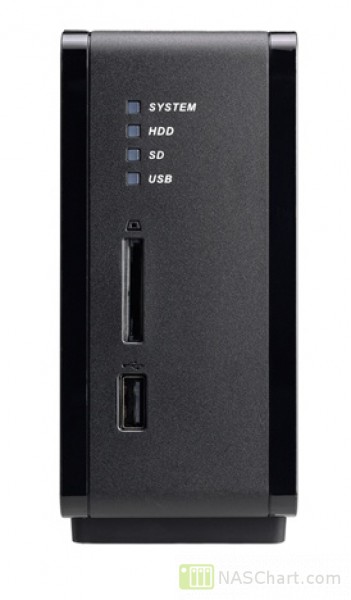
Shuttle OMNINAS KS10 (KS10) specifications
- Brand
- Shuttle
- Name
- OMNINAS KS10
- Type
- KS10
- Launch
- 2013
- Class
- Low end
Body
- Dimensions
- 124 x 60 x 205 mm
- Weight
- 550 g
Disks
- Disk bays
- 1 x 3.5" SATA II
- RAID
- no
- SSD support
- no
Network
The OMNINAS KS10 serves as a non-stop download center. You can download and share files directly from OMNINAS KS10 device. The OMNINAS KS10 device is a media center with DLNA/UPnP support. By using DLNA/UPnP digital devices, such as HDTV sets, Sony PS4, Microsoft Xbox One, you can view photos and play videos, listen to music stored on the NAS. With the iTunes server, you can share and play the music file supported by iTunes player installed on any Mac or Windows PC on the home network.
- LAN ports
- 1 x Gigabit Ethernet
- Wireless
- yes, IEEE 802.11b/g/n
- Protocols
- AFP
CIFS/SMB
FTP - P2P support
- BitTorrent
- Media server
- DLNA
UPnP
iTunes - Cloud backup
- no
Connectivity
- USB ports
- 2 x USB 2.0
- eSATA ports
- no
System
By default, the NAS's flash memory is used to store the Shuttle system.
- CPU
- Marvell Armada 370 88F6707 @ 800 MHz
- RAM
- 256 MB
- Flash
- 1 GB
- Operating system
- Shuttle
Power
- Power supply
- 12 V / 3.3 A
- Consuption
- 11.9 W / 5.8 W
- Fans
- fanless
Features
- Specials
- SD card reader
Administration
The default IP addresses of the Shuttle OMNINAS KS10 device is . These address allows you to access the NAS's console login page.
- Default IP
- 169.254.100.200
- Default username
- admin
- Default password
- [blank]
Links
- Official site
- http://www.shuttle.com/
The specifications above are based on the official data published by the manufacturer, but we also take user reviews into consideration. If you found an error or something lacking in the specifications above for the Shuttle OMNINAS KS10, then don’t hesite and signal the problem to us.
Shuttle OMNINAS KS10's (KS10) comparisons
According to our statistics, the Shuttle OMNINAS KS10 NAS was most often compared on our site with the following devices.
If there’s information about the Shuttle OMNINAS KS10 Low end NAS that you would like to see on this site, then write to our webmaster@naschart.com address.









